In times of Covid-19, social distancing and home quarantine, many people resort to meeting their people via (video or telephone) conferencing. You call your coworkers when you work from home, after work you have a with call with Aunt Amy, and later in the event you join your nerd group of friends that you play the latest boardgame with.
I don’t have a clue about virology or any of the medical stuff, but if I could give you one piece of advice in these times: do your peers a favor and use a headset.
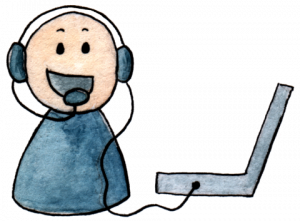
To some people, especially the gamers, this might be the obvious way to do conference calls, but I noticed that even for my tech savvy colleagues this isn’t all that obvious.
Why should I wear a headset?
Headsets improve how you sound on a conference call. This translates to how easily people can understand you in the conversation.
If you are in conference calls for hours, having to process a bad audio signal is tiring – even for people who have excellent hearing. For people who are hard of hearing like me, who have already trouble understanding people in excellent acoustic setups, a couple of conference calls per day can use up all the energy of the day.
What are the Options?
When doing a conference call, you have several options:
Sit in front of your laptop, without any additional gear. You hear your peers via the laptop’s speakers and you use the built-in microphone of the laptop to capture your voice.
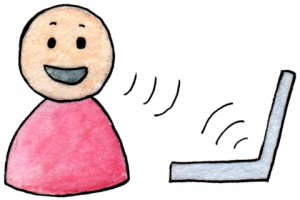
Use head phones. I mean anything where you have little speakers near your ear.
Either plug the speakers into your ears, like this one:

Or cover your ears with them, like this one:
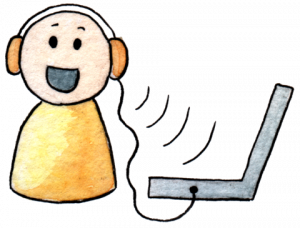
In both cases, you hear your peers from the speakers very close to or in your ears. You still use the built-in microphone of the laptop to capture your voice. This is better than the previous setup, yet you can do even better.
Use a headset. By “headset” I mean a piece of hardware where you have speakers to plug into or over your ears and additionally a microphone that is located somewhat close to your mouth. Using one of these, you hear your peers from speakers close to your ears and use a microphone close to your mouth.
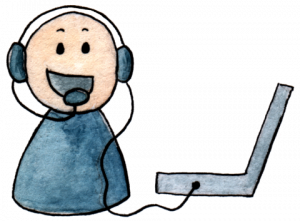
What are the Problems?
The problems with the first two setups are:
Resonance of your room. Even if you are sitting in a silent room with windows closed and no external source of noise, understanding you on the call might be hard, because of your own resonance. Resonance means that there is your voice and additionally more or less annoying echos of your voice.
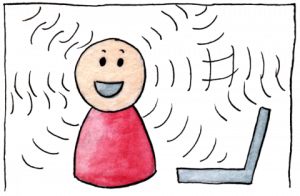
Why is that so? The problem is the distance from your mouth to the built-in microphone of your laptop. While you speak, the sound of your voice travels many ways. One way is more or less directly from your mouth into the microphone. However, sound does not only travel in a directed way (usually), hence it travels also in all other directions into the room. In the room there might be surfaces that reflect the sound, such as bare walls. If your voice hits such a surface, it travels back to you and your laptop. Hence your voice reaches the microphone of the laptop a second time, this time a bit later than the first time, because it had to travel to the wall and back. And that does not only happen twice, but hundreds of times. The result is a mush of many copies what what you are saying overlapping each other with slight delays. A mess of echos of yourself.
Modern sound processing algorithms (as the ones used in your favorite video conferencing software) try to mitigate this problem by identifying what the “real” signal is and subtracting all the echos. While this can work well, those algorithms are not perfect. Often they don’t subtract all the echos or they accidentally subtract parts of the real signal and then we lose even more important information.
You might want to remark here, that this would not be so bad, if there were no sound-reflecting surfaces in the room. That is correct. You can actually improve the situation by adding more sound absorbing material in the room, such as carpets, curtains or any kind of fabric on the wall. However, I would argue that if you don’t have carpets and curtains by now, buying a headset is easier than hiring an interior designer.
Ambient noise. As most people don’t live in a sound-proof chamber, there is most likely other noise in your room: the birds mating in front of your window, your cat snoring in the corner or that slight humming of your A/C.
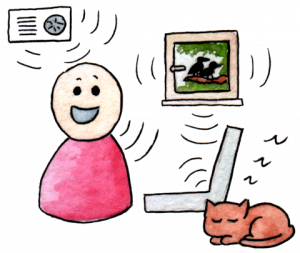
The built-in microphone of your laptop will not only record your voice, but also those ambient signals. As you hear them every day, you might not even notice them anymore, but your peers in the call might.
Also here, modern sound processing software will try to make things better. It will apply noise cancelling algorithms in order to emphasize your voice (the foreground signal) and de-emphasize everything else, including the snoring cat. Also here, these algorithms apply heuristics, hence they are never 100% correct. Sometimes they cut out too much or too little.
If you use a microphone close to your mouth, you shorten the way between the primary signal (your voice) and the other signals (birds, cat, A/C). This way the algorithms have better data to do a better job.
Last but not least, there is third problem. This only applies to the “just laptop, no gear” option:
Your peers’ voices. If you don’t even use headphones, the sound of your peers in the call will come out of the laptops speakers. The laptop’s microphone also records those noises again. If it would send this back to your peers without any processing, they would hear themselves with a slight delay causing a very annoying echo for them.

To avoid this echo, video conferencing software keeps track of the sound it sends to the speakers (your peers) and when recording your voice, subtracts your peers’ voices again. Also here the algorithms get better every year, but also here they are not 100% accurate. They might still absorb too much of your own voice.
Okay, I get it. What should I buy?
That’s great to hear. As for buying advice, I don’t have any specific favorite in terms of brands or manufacturers. The audiophiles certainly like to dump hundreds of dollars into it, but I don’t think that is necessary for the average person.
I only have some advice on the type of headset. There are basically two types:
In-ear-cable-headset. The ones which are basically in-ear headphones with cables where a microphone is located near the junction of the cable.
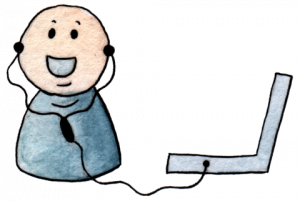
Mickey-mouse with fixed mic. The other ones are more sturdy, with mickey-mouse like speakers to cover your ears and a microphone on a stick attached to one side. This way, the microphone can be placed near your mouth in a distance that is fairly stable while you are talking. The headset itself can be wireless or wired.
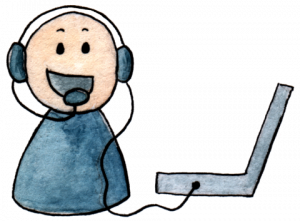
My clear favorite is the second option. The first one has the problem that the microphone can still be quite far away from the mouth as well as moving too much when you are a more enthusiastic kind of talker. I have seen people manually holding up the microphone close to their mouth for an entire hour of video conferencing, but that did not look very convenient to me.
If you want a more specific recommendation, I suggest to ask your favorite gamer friend. They usually have an opinion on good (albeit sometimes pricey) gear.
If you find out that headsets are actually sold out right now as the whole world is conference calling, I also recommend looking into those boxes of hardware that are collecting dust in your basement. As we are all stuck at home, maybe it is anyway a good idea to declutter or dig up forgotten treasures.
Note: If you use a headset, you might need to tell your laptop to actually use the headset’s microphone instead of the built-in one. You can do that your laptop’s audio setting by chosing the right output device.
Summary
To summarize, anything is better than conference calling without gear. If you have headphones, use them. If you have a headset, even just one of the in-ear-cable ones, use them. You will do your peers a favor.
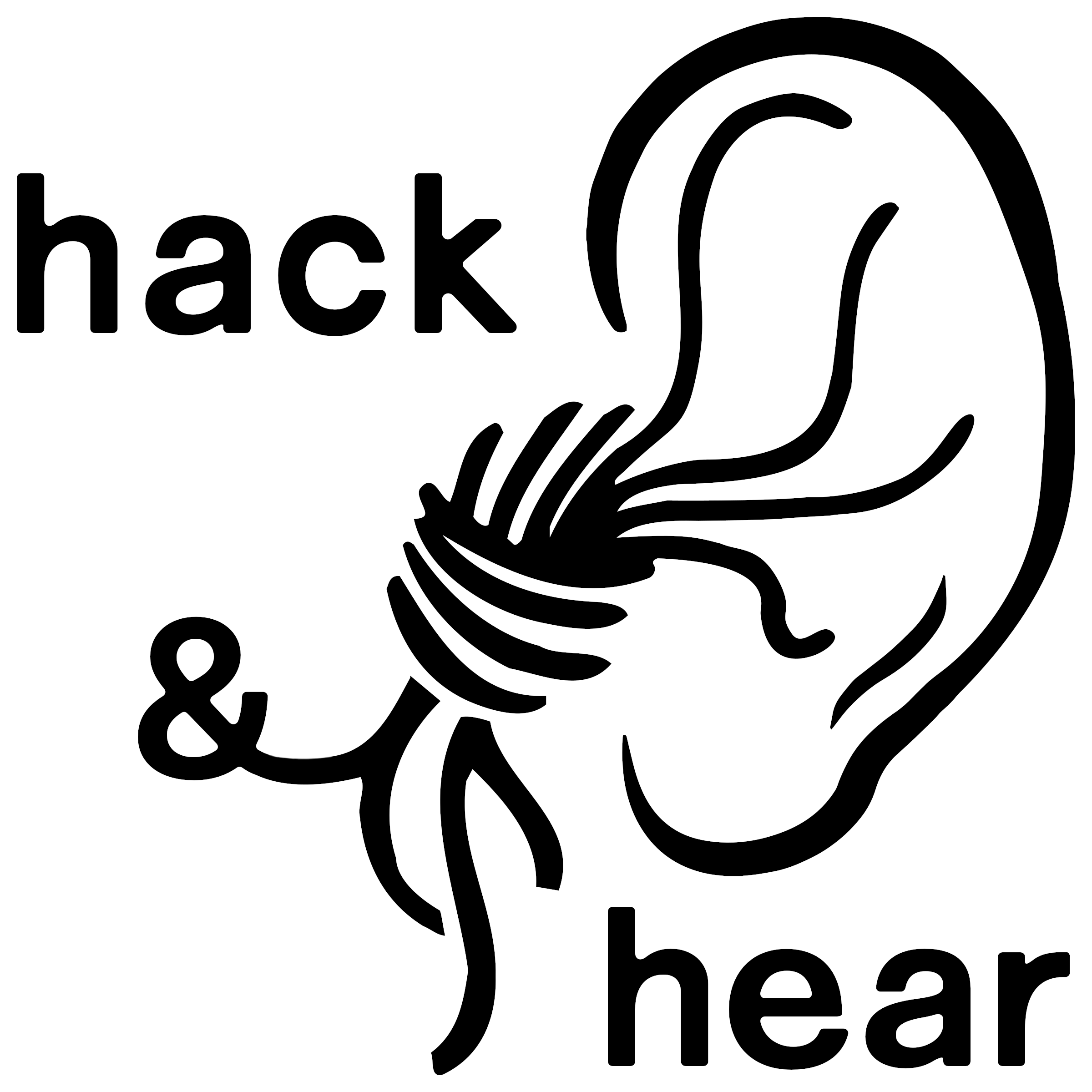
Be First to Comment