A while ago I had the chance to test Phonak’s Audéo Marvel hearing aids. In Europe, they are one of two hearing aid models which provide built-in Bluetooth streaming for Android. Built-in here means that no additional physical adapter is needed to connect the hearing aids to the phone. Here’s my review.
The Signal Processing
When the time comes for buying new hearing aids, my number one criterion is the signal processing. I want the maximum level of speech understanding as well as awesome sound when hearing music.
The Audéos convinced me in this respect. Speech is very well understandable and also pleasant to listen to. In the Music program music is a delight.
In their premium version, the Audéos come with a special feature of “speech in loud noise“. Enabling that empowers me to hear my friends even in the noisiest restaurants. I love that. However, I do find it kind of sad, that this feature is only offered in the premium version. Shouldn’t being able to go to a restaurant be possible for everyone? And by everyone I include people who can only afford to buy hearing aids which are fully covered by their insurance.
The App
The Audéos come with an Android app to remote control the devices. I tested it with a Pixel 3 running Android 10. Installation of the app and pairing with the devices was fairly intuitive. However, whether pairing works depends a bit on your luck. Once in a while the app would stop connecting at all and was only able to reconnect after I wiped the cache, de-installed and installed the app again and tried to again. However, the incidents of this got less and less frequent, hence it seems with every update it gets better.
Once the app makes friends with the hearing aids, I can use the app to switch programs, turn the microphone off and on and a few more settings.
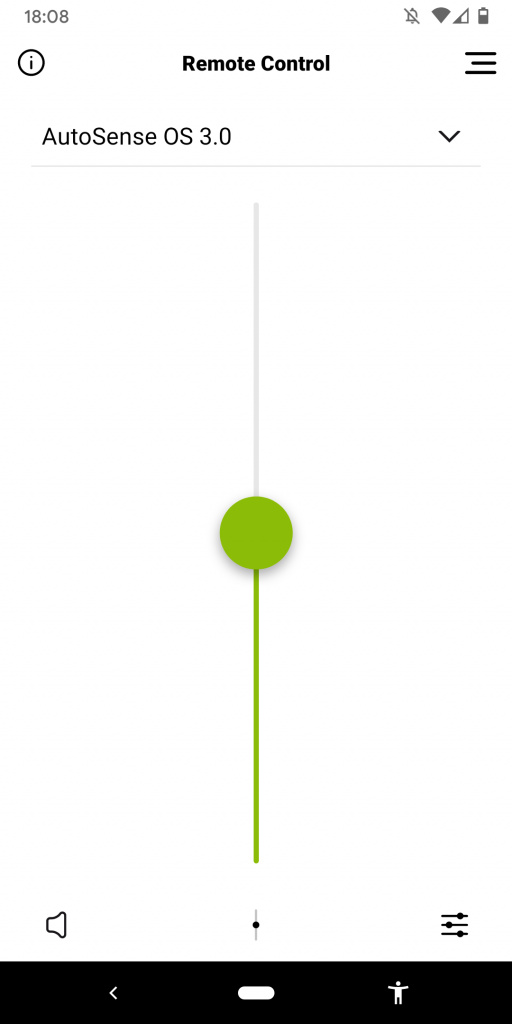
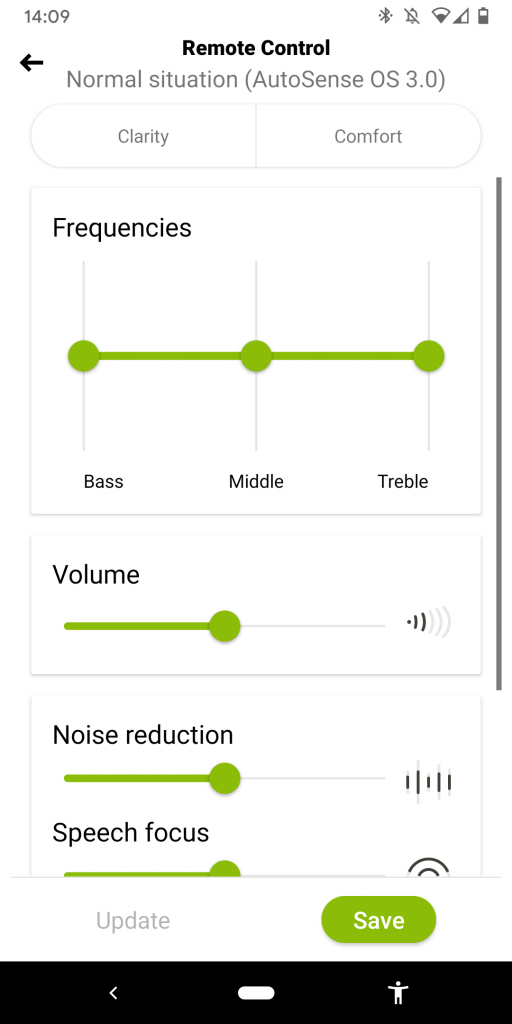
A nice thing about these settings is that you can save them as custom programs. I use this once in a while for places where I am either often (a particular meeting room in my office building) or for a longer time (a venue hall where I attended a fair for an entire day). This way I accumulated a nice collection of my favorite places with annoying acoustics. 😉
Regarding the design of the app, the usability is fine. There aren’t that many levers to begin with, but the ones that are there are intuitive to use.
What does not impress me at all is the visual appeal of the app. Phonak stuck to its brand colors of white and light green and that just makes the whole app look rather pale. To their defense, the whole hearing aid industry is rather new to the app business. I checked out all apps of the big vendors and they are all rather uninspired. I hope they get out of their infancy soon and put a bit more effort into delighting the user rather than boring them.
Bluetooth Streaming
The feature of the Audéos I was most interested in is their built-in ability to stream audio via Bluetooth without any adapter (both one directional high-fidelity streaming as well as two-way headset functionality). Let me quickly recap, why this is so interesting. Currently, there are only three devices on the market which have that ability with Android phones and without additional adapters. In Europe, the only other alternative are the Resound LiNX Quattro, which I also tested and reviewed in this previous blog post. On the US market there is also the “Beltone Amaze”, which I unfortunately did not have the chance to test (yet?).
What might sound like a disadvantage at first, is that while the Resound LiNX Quattros and the Beltone Amaze support Bluetooth 5.0 with the official spec of hearing aid connectivity using Bluetooth Low Energy, the Audéos only support Bluetooth 4.2, which did not yet officially support hearing aids in particular. So, while there was no spec available for hearing aids, Phonak still managed to implement a protocol that works.
The main problem with Bluetooth prior Low Energy was that it demands a lot of power. Power that would drain hearing aid batteries pretty fast. So, Phonak somehow managed to make it work without too excessive need for power. (On a side-note: streaming with Bluetooth still does demand quite some power, but I will go into the details in a separate blog post discussing hearing aids with and without rechargable batteries. Spoiler: if you like to use the Audéos for Bluetooth streaming, buy the version with regular batteries.)
Compared to the Quattros of Resound, it was no trouble to connect the Audéos as regular Bluetooth headset to my phone or any other devices that connect to Bluetooth headsets. By now I have tried phones, tablets, various laptops of various operating systems, and standalone Bluetooth adapters like this one.
All these setups worked well. Interestingly, you can connect the hearing aids to one source, say your laptop to watch a movie, and at the same time you can fire up the remote control app on your phone and adjust the settings. Works like a charm.
What I did not get to work is to use the microphones of the hearing aids as microphones in a Bluetooth connection for example for a video call on my laptop. Supposedly it is possible, but so far I just used the microphones of the respective devices (laptop, phone) if I wanted to have a conversation and not just consume audio. However, maybe I am just too lazy to get it to work.
The T-Coil
I might be a bit old fashioned, but I am actually still an active user of the T-coil. My employer is generous enough to have some meeting rooms equipped with induction loops and once in a while I also find a theatre or other venue that has one installed. Hence having a T-coil antenna was on my wishlist for my new hearing aids. Luckily, the Audéos are available in a version with one.
Also, the respective program does quite some nice sound processing. I have been sitting in tech talks listening to the speaker just because their voice sounded so beautiful. I did not notice that with my previous hearing aids.
Summary
To summarize my experience with the Audéos:
- Great signal processing, both for speech and music. Special program for speech clarity in noisy environments delivers what it promises.
- The app is boring, but functional. Sometimes a bit reluctant to connect to the phone.
- Bluetooth streaming works out of the box as Bluetooth headset. The hearing aids can be connected to any device that talks to Bluetooth headsets, no special app or software necessary. Sound quality of the streaming is good.
- Available with T-coil if desired.
Given the list of my criteria for new hearing aids I basically had only two options: the Audéos or the Quattros. You might have guessed by now, I bought the Audéos. Despite the quirky app connection, they just worked so much better. Signal processing is great and using them as Bluetooth headsets literally changed my life.
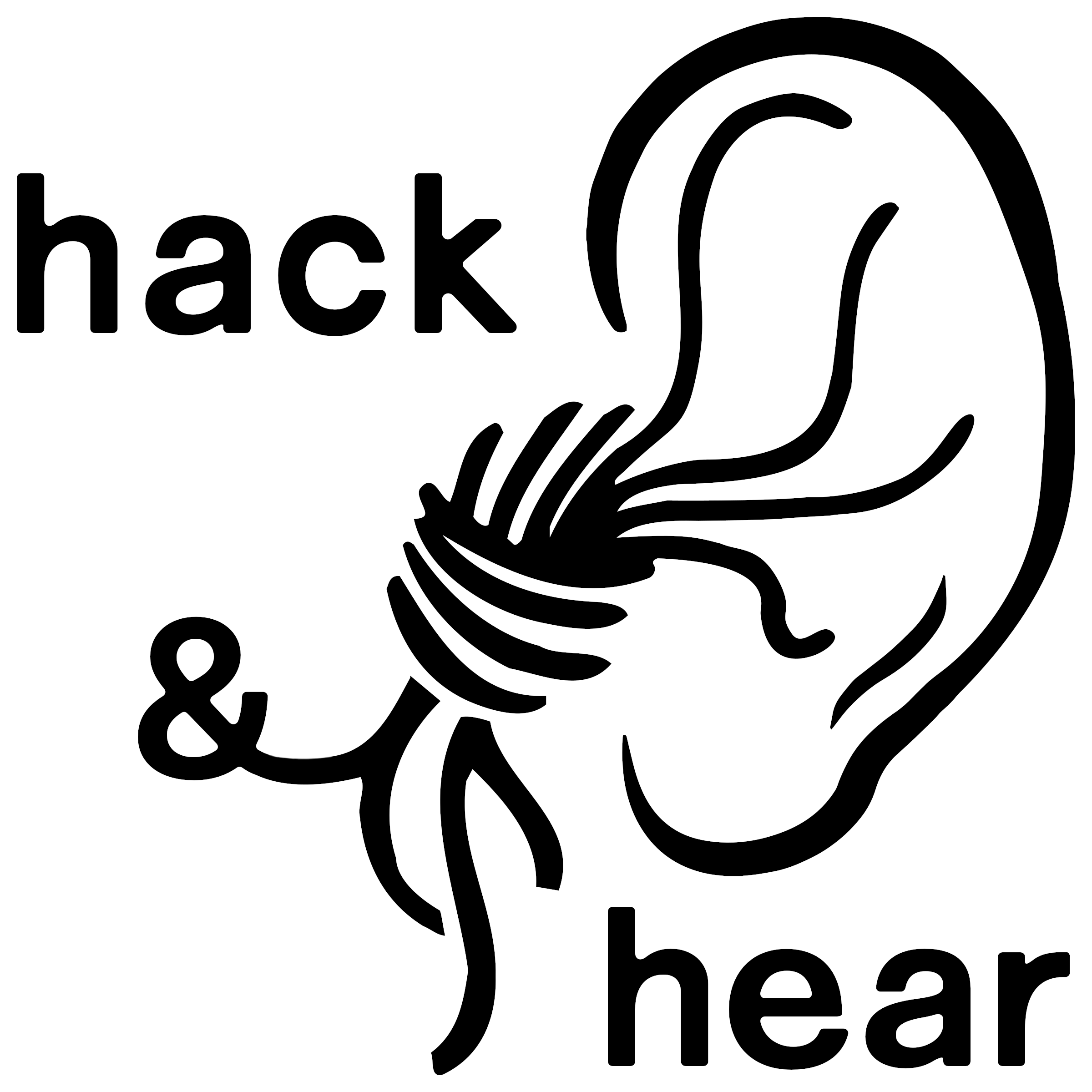
Be First to Comment